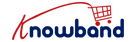In the competitive world of eCommerce, capturing a shopper’s attention isn’t always easy. With hundreds of products on a single page, how can you make your best deals or new arrivals stand out? That’s where Knowband’s OpenCart Product Sticker Extension steps in. This powerful plugin helps online merchants highlight special products using attractive labels and stickers, boosting both visibility and conversions.
Why Use the OpenCart Product Label Extension?
Manually editing product images just to add promotional tags or stickers can be time-consuming, especially if your store has a wide catalog. With the OpenCart Product Sticker Extension, you can automate this process and add compelling stickers with ease, directly from the admin panel. It not only saves time but also ensures consistency and a professional look across your store.
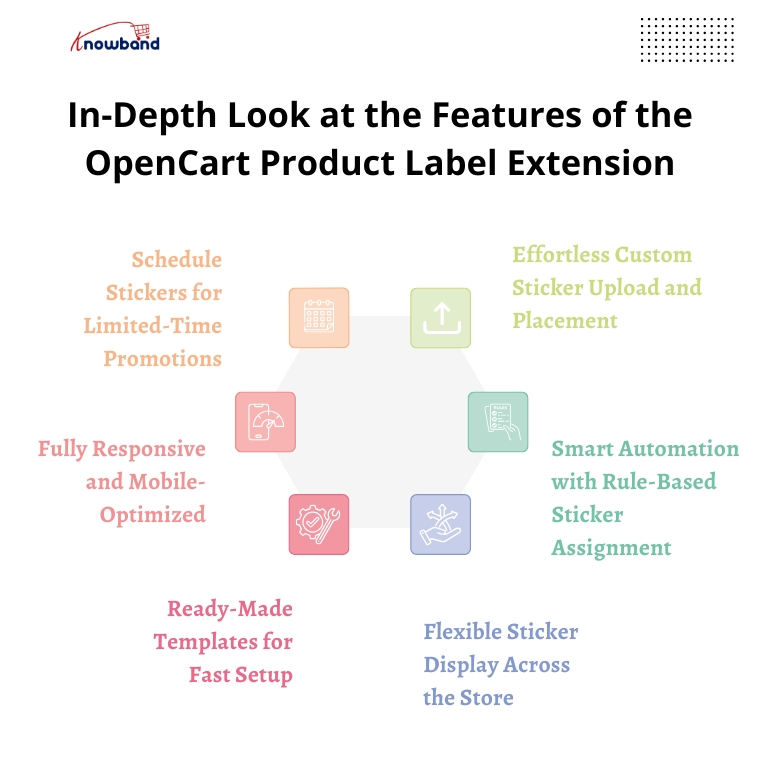
In-Depth Look at the Features of the OpenCart Product Label Extension
1. Effortless Custom Sticker Upload and Placement
Instead of manually altering each product image in Photoshop or similar tools, store admins can upload custom sticker designs directly from the backend. For instance, you can upload a “New” label and apply it to all newly added products in seconds. The process is simple and user-friendly—no coding or design expertise required.
Additionally, the module supports multiple sticker placements, so you can choose exactly where the label appears on the product image. Whether it’s the top-left corner or center, you’re in full control.
2. Smart Automation with Rule-Based Sticker Assignment
Adding stickers manually to each product becomes overwhelming as your inventory grows. Fortunately, this OpenCart Product Sticker extension lets you define conditions and rules to automate the process. For example, if you want to apply a “Limited Stock” sticker to products with fewer than 10 items in stock, you can set that rule once, and the system will handle the rest.
Moreover, this saves valuable time and ensures that your labels remain accurate, even as your inventory changes. It also reduces human error, making your store look more professional and well-maintained.
3. Flexible Sticker Display Across the Store
Not every product page is the same, and not every store layout is identical. That’s why the Knowband’s OpenCart Product Sticker extension provides multiple display options. Additionally, you can choose to show stickers on product listing pages, category pages, search results, and even on the product detail pages.
Furthermore, this flexibility ensures that customers will see your promotional labels no matter where they browse, increasing the chances of engagement and conversions.
4. Ready-Made Templates for Fast Setup
Designing attractive stickers from scratch can be tricky, especially for non-designers. As a result, to make things easier, the OpenCart Product Sticker extension includes a variety of pre-designed templates. You can use these right out of the box to get started immediately.
If you have your own branding elements or want something unique, you also have the option to upload your own designs. This gives you the freedom to match the stickers with your store’s aesthetic.
5. Fully Responsive and Mobile-Optimized
With more shoppers using smartphones and tablets to browse and shop, having a mobile-friendly store is a must. Thus, the OpenCart Product Label Extension ensures that stickers look great on all screen sizes. Whether your customer is on a laptop or a phone, they’ll enjoy a consistent and visually appealing experience.
Moreover, responsive design means better usability and higher chances of conversion, especially among mobile users.
6. Schedule Stickers for Limited-Time Promotions
Timing is everything in eCommerce. Whether it’s Black Friday, a weekend sale, or a special event, promotions need to start and end at the right time. Moreover, this OpenCart Product Sticker extension allows you to schedule when stickers appear on products by setting specific start and end dates.
As a result, this feature eliminates the need for manual intervention, allowing you to plan campaigns ahead of time. Additionally, once the promotion period ends, the stickers are removed automatically, keeping your store up-to-date and clutter-free.
How It Translates into Higher Sales
Using the Knowband’s OpenCart Product Sticker Extension is not just about aesthetics. It plays a significant role in influencing buyer behavior. When customers see badges like “Bestseller,” “Trending,” or “Only a Few Left,” it triggers urgency and boosts confidence. These labels serve as helpful cues, guiding them toward faster and more informed purchasing decisions.
As a result, with the OpenCart Product Sticker Extension automation features, store owners can focus more on business growth and marketing rather than spending hours updating visuals manually.
Conclusion:
If you’re running an OpenCart store and want a simple yet effective way to boost product visibility, drive sales, and create urgency, the OpenCart Product Sticker Extension by Knowband is the right plugin for the store. Moreover, with features like easy customization, automation, and a mobile-friendly design, it simplifies the process of highlighting key products and promotions.
Explore the key features and benefits of the Prestashop Product Sticker & Label Addon, now also available for PrestaShop. Visit here for details.