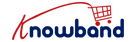Cart abandonment is one of the most common challenges faced by online store owners. In fact, research shows that almost 70% of online shoppers leave their carts without completing the checkout process. As a result, this means 7 out of 10 potential sales are lost at the last stage. Fortunately, with the right recovery plugin in place, you can bring many of these customers back and turn missed opportunities into actual revenue. That’s exactly why Knowband’s OpenCart cart reminder module is built for. It helps you re-engage users who leave their carts and encourages them to complete the checkout process through timely and personalized follow-ups.
Why You Can’t Ignore Cart Abandonment
But before diving into the features of the OpenCart Abandoned Cart Plugin, it’s important to grasp the seriousness of the issue at hand:
- To begin with, every cart left behind represents a lost revenue opportunity.
- Moreover, re-engaging existing users is significantly more cost-effective than acquiring new customers.
- In many cases, personalized reminders often convince shoppers to return and complete their purchase.
Therefore, considering these facts, having an abandoned cart recovery strategy isn’t just helpful—it’s essential for sustained growth.
What Makes Knowband’s Extension a Game-Changer?
To begin with, this OpenCart cart reminder module detects abandoned carts and sends automated, personalized emails to remind customers about their pending purchases. Furthermore, these emails can include discount offers, reminders, or both, depending on how you choose to configure them.
In addition, the OpenCart Abandoned Cart Plugin provides an easy-to-use dashboard to monitor abandoned carts, customize emails, and view campaign performance—all in one place.
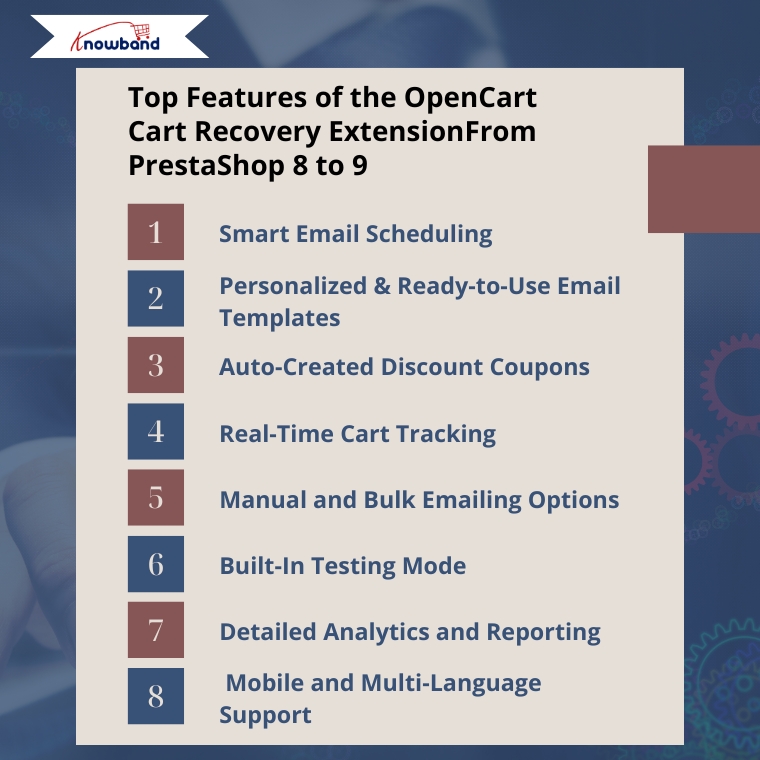
Top Features of the OpenCart Cart Recovery Extension
1. Smart Email Scheduling
Clearly, timing plays a critical role in customer recovery. With this in mind, the OpenCart cart reminder module allows you to set reminder intervals such as 1 hour, 24 hours, or even 48 hours after the cart is abandoned. As a result, you stay in the customer’s mind without overwhelming them.
2. Personalized & Ready-to-Use Email Templates
To begin with, you can use built-in templates or create your own. Moreover, with personalization options like the customer’s name, product list, and dynamic coupons, every email feels tailored. Consequently, your communication feels more human and less robotic.
3. Auto-Created Discount Coupons
Sometimes, even a small incentive can make a big difference. That’s why this OpenCart Abandoned Cart Extension also allows you to include one-time-use or time-sensitive discount codes directly in the emails. Specifically, you can:
- Choose between fixed or percentage-based discounts
- Limit usage frequency
- Set coupon expiration dates
This encourages urgency and improves conversion rates.
4. Real-Time Cart Tracking
You can view abandoned carts instantly, including:
- Customer name and email
- Products in the cart
- Time of abandonment
Moreover, this helps you make data-driven decisions and better understand customer behavior.
5. Manual and Bulk Emailing Options
Besides automation, you also have full control. You can:
- Send emails manually to specific users
- Launch bulk campaigns targeting groups based on inactivity duration, cart value, or product type
Furthermore, this flexibility helps you run customized campaigns effortlessly.
6. Built-In Testing Mode
Before going live, preview your email campaigns. This ensures:
- Correct formatting
- Working coupon codes and links
- Mobile-friendly design
As a result, you avoid costly mistakes and ensure a seamless experience for your audience.
7. Detailed Analytics and Reporting
Get insights into:
- Number of carts abandoned and recovered
- Email open and click-through rates
- Total revenue recovered
Moreover, this performance data allows you to optimize your strategy and improve future results.
8. Mobile and Multi-Language Support
To cater to a global audience, the module is mobile-responsive and supports multiple languages. Therefore, your reminders look great across all devices and regions.
How to Set It Up in Minutes
- Download the OpenCart Abandoned Cart Extension from Knowband’s official store
- Upload it via your OpenCart admin panel
- Navigate to Extensions > Modules > Abandoned Cart and install
- Configure your settings (timing, templates, coupons)
- Activate the module—it’s that simple!
Moreover, it works seamlessly with most OpenCart themes and versions, and no coding knowledge is required.
Pro Tips for Maximum Cart Recovery
To get the best results, consider the following proven strategies:
- First, use catchy subject lines to improve open rates.
- Next, keep emails short and to the point.
- Additionally, include time-sensitive offers to create urgency.
- Moreover, continuously test your content for better performance.
- Finally, monitor analytics and tweak your strategy often.
Altogether, these small steps lead to significant gains over time.
Final Thoughts
In summary, Knowband’s OpenCart cart reminder module is a must-have tool for online store owners looking to recover lost sales. Not only does it automate customer follow-ups, but it also enhances user engagement and provides clear performance insights.
Instead of letting potential sales vanish, you can leverage this smart solution to turn abandoned carts into successful checkouts—efficiently and effectively.