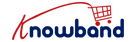Google Shopping has become an essential channel for e-commerce businesses looking to showcase their products to millions of potential customers. By appearing in Google Shopping ads, you can increase your store’s visibility, drive targeted traffic, and boost sales. In this blog post, we’ll explore how Knowband’s Google Shopping Feed for OpenCart can help you seamlessly integrate your store with Google Shopping, allowing you to maximize your online presence and reach new heights of success.
Understanding Google Shopping:
Google Shopping is a service provided by Google that allows users to search for, compare, and shop for products across various online retailers. When users search for a product on Google, they are often presented with a list of relevant products from different stores, displayed as ads at the top or side of the search results page. These ads feature product images, prices, and other relevant information, making them highly visible and enticing to potential customers.
Key Features of Knowband’s Google Shopping Feed for OpenCart:

Automatic Product Feed Generation:
Knowband’s Google Shopping Feed for OpenCart automatically generates product feeds in the required format for Google Shopping, ensuring that your product listings are up-to-date and accurately represented on the platform.
Customizable Product Attributes:
The Google Shopping Feed for OpenCart customizes the attributes of your product feed, including titles, descriptions, prices, and images, to optimize your listings for maximum visibility and relevance on Google Shopping.
Scheduled Feed Updates:
Set up scheduled feed updates to ensure that your product listings remain current and reflect any changes or updates to your inventory, prices, or product information.
Category Mapping:
Map your store’s product categories to Google’s taxonomy to ensure that your products are listed in the most relevant categories on Google Shopping, making it easier for users to find and discover your products.
Advanced Filters and Exclusions:
Use advanced filters and exclusions to customize your product feed based on specific criteria, such as product availability, price range, or brand, allowing you to target your ads more effectively and maximize your return on investment.
Performance Tracking:
Track the performance of your Google Shopping campaigns directly from your OpenCart dashboard, with detailed metrics and analytics to help you monitor the effectiveness of your ads and optimize your strategies accordingly.
How to Integrate Google Shopping Feed with OpenCart:

Purchase and Install:
Visit the Knowband website, purchase the OpenCart Google Shopping Integration Extension, and download the installation files.
Configure Settings:
Install the Google Shopping Feed for OpenCart on your OpenCart store and configure the settings according to your preferences, including feed format, attribute mapping, and update frequency.
Generate and Submit Feed:
Generate your product feed using the module’s built-in tools and submit it to Google Merchant Center, following Google’s guidelines and requirements for feed submission.
Monitor Performance:
Monitor the performance of your Google Shopping campaigns through Google Merchant Center and Google Ads, analyzing key metrics such as impressions, clicks, and conversions to optimize your campaigns for maximum effectiveness.
Conclusion:
With Knowband’s OpenCart Google Shopping Synchronizer, you can take your e-commerce store to the next level by tapping into the vast potential of Google Shopping. By seamlessly integrating your store with Google’s powerful shopping platform, you can increase your visibility, attract more qualified leads, and drive higher conversion rates, ultimately boosting your sales and revenue. Don’t miss out on the opportunity to showcase your products to millions of potential customers—integrate Google Shopping Feed with your OpenCart store today and start reaping the rewards of online advertising success.