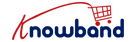As online threats continue to evolve, ensuring the security of your OpenCart store is paramount. One effective way to protect your website from malicious bots and spam attacks is by implementing Google reCAPTCHA. In this blog post, we’ll explore how Knowband’s Opencart Google reCAPTCHA Extension can help fortify your website’s defenses and safeguard sensitive data.
Understanding Google reCAPTCHA:
Google reCAPTCHA is a free service provided by Google that helps verify that website visitors are human and not automated bots. By requiring users to complete simple challenges, such as clicking checkboxes or solving image puzzles, reCAPTCHA helps prevent spam submissions and unauthorized access to your website.
Key Features of Knowband’s OpenCart Google reCAPTCHA Extension:
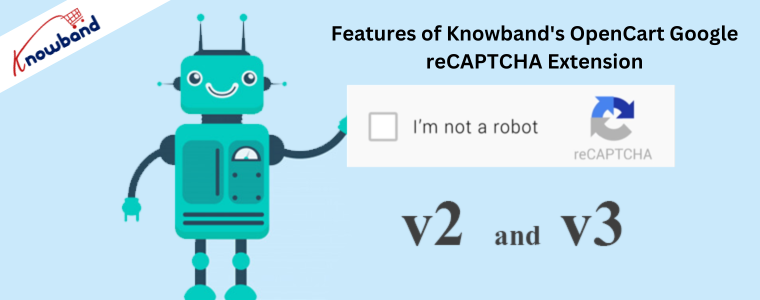
Easy Integration:
The Opencart Google reCaptcha extension seamlessly integrates Google reCAPTCHA into your OpenCart store, allowing you to add an extra layer of security with minimal effort.
Flexible Configuration:
Customize the reCAPTCHA settings to suit your website’s needs. Choose between reCAPTCHA v2 or v3, select the type of challenge (checkbox, image recognition, or invisible), and configure the threshold for triggering reCAPTCHA verification.
Protects Various Forms:
The Google reCaptcha Opencart module protects multiple forms on your website, including the registration form, login form, contact form, newsletter subscription form, and more. This comprehensive protection helps prevent spam submissions across different areas of your website.
User-Friendly Interface:
The Human Verification Opencart extension features a user-friendly interface that makes it easy to configure and manage reCAPTCHA settings without requiring any technical expertise. With just a few clicks, you can enhance your website’s security and protect against bot attacks.
Improved User Experience:
Unlike traditional CAPTCHA systems that often frustrate users with complex challenges, Google reCAPTCHA offers a more user-friendly experience. The challenges are designed to be simple and intuitive, ensuring that legitimate users can complete them quickly and easily.
Real-Time Monitoring:
Gain insights into reCAPTCHA activity on your website with real-time monitoring and reporting. Track the number of successful verifications, failed attempts, and overall effectiveness of reCAPTCHA in preventing spam and bot attacks.
How to Install Knowband’s OpenCart Google reCAPTCHA Extension:
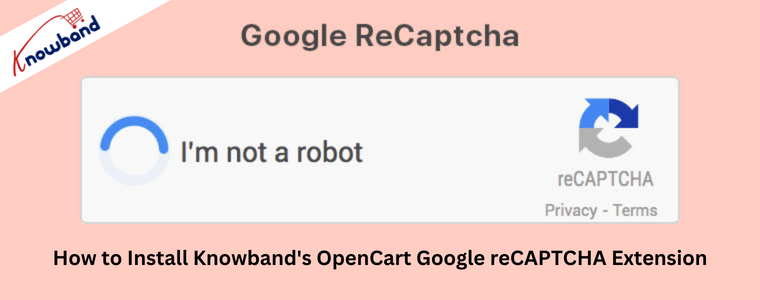
Purchase and Download:
Visit the Knowband website, purchase the OpenCart Google reCAPTCHA Extension, and download the installation files.
Upload to Your OpenCart Admin Panel:
Log in to your OpenCart admin panel, navigate to Extensions > Extension Installer, and upload the extension files.
Activate the Extension:
After uploading, go to Extensions > Extensions, choose “Captchas” from the dropdown menu, and activate the Opencart Google reCAPTCHA Extension.
Configure Settings:
Customize the extension settings according to your preferences, including selecting the reCAPTCHA type, entering your site key and secret key obtained from Google reCAPTCHA, and configuring specific forms for protection.
Enhance Your Website Security:
With the Opencart human verification extension configured and activated, your OpenCart store is now fortified with the added protection of Google reCAPTCHA. Enjoy increased security and peace of mind knowing that your website is safeguarded against bot attacks and spam submissions.
Conclusion:
In conclusion, Knowband’s Google reCaptcha Opencart extension is a valuable tool for enhancing the security of your e-commerce website. By implementing Google reCAPTCHA, you can effectively mitigate the risks posed by bots and spam, protect sensitive data, and ensure a safer and more secure browsing experience for your customers. Invest in your website’s security today with Knowband’s Google reCAPTCHA Extension and stay one step ahead of malicious threats.