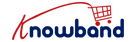The Opencart Automatic Related Product Extension enables related products to be shown in the online store. Related items may be presented on various product pages thanks to this Knowband Opencart plugin. Customers browse and buy related products by using this extension. According to the choices made by the consumer, the similar product module of Opencart displays the item that complements the current products. One of the most often used extensions for Opencart is the Knowband Opencart Automatic Related Product module.
Both online shoppers and admins gain from the Opencart Automatic Related Products Extension. To increase average cart values, website admin uses Opencart Identical Product Plugin to display related products on specific website pages. The selection, order, and placement of the products offered as alternatives are entirely under the store’s hands. The cross-selling Opencart extension works flawlessly and is appropriate for a number of stores.
The admin’s ability to give customers a choice of suggestions eases their experience when they shop at an online store. An eCommerce company’s online store owner has access to suggestions for products and categories. Opencart’s Automatic Related Product module enables complete customizability and works well on mobile devices.
The features of Opencart Automatic Related Product Extension are as follows:
- Whether to enable or disable the extension: The admin user utilizes the functionality of this module to enable or disable the extension from the back office.
- Products that are unavailable: Admin users uses a feature in this OpenCart cross-selling extension to hide products that are out of stock.
- Display on numerous pages: The store owner utilizes different pages to show the same product module block by utilizing the features of this module. The admin places Opencart Automatic Related Products block on the manufacturer, category, home, product, cart, and order confirmation pages.
- Placement of related product blocks: The store administrator uses a feature in this module to move the module to various locations on the page.
- Block title for the module: The Opencart Automatic Related Product extension’s feature allows the admin to change the block title for the module. The shop admin has the authority to enable or disable this feature using this module.
- Total number of goods displayed: This extension features a feature that allows the admin user to control the total number of products displayed.
- Specifications for product display: To configure the various specifications for product presentation, the store owner uses features of the cross-selling product module of Opencart. Top-selling products, new releases, user usage patterns, and particular products are all within reach as selection criteria.
- Configure the filter feature: The admin chooses keywords and attributes to set filters for particular pages for products that are identical to the original.
- Selecting a specific product: The admin user makes advantage of the extension’s capability to find and choose particular products.
- Mobile-friendly: The Opencart automatic related product extension is mobile-friendly, enabling customers to explore comparable products while on the go.
- Support for a wide number of languages and stores: This product extension works with multiple stores and languages.
Benefits of Opencart Automatic Affiliate Products:
- The shop owner raises the average basket value by displaying items that are relevant to customers. The store admin lowers the bounce rate using this Opencart cross-selling product module.
- Utilizing the features of Opencart Automatic Related Product extension, the admin chooses a maximum number of items to display.
- The online store’s admin increases sales by emphasizing the products that clients are most likely to purchase.
- The online store owner advertises new arrivals by displaying recent additions as comparable goods in the Opencart module for similar products.
- The admin chooses whether to display or hide the list of comparable goods that contains all unavailable items.
For any unique adjustments or adaptations that need to be made for your company, kindly get in touch with us at [email protected].
We also recommend Opencart affiliate and referral program extension.